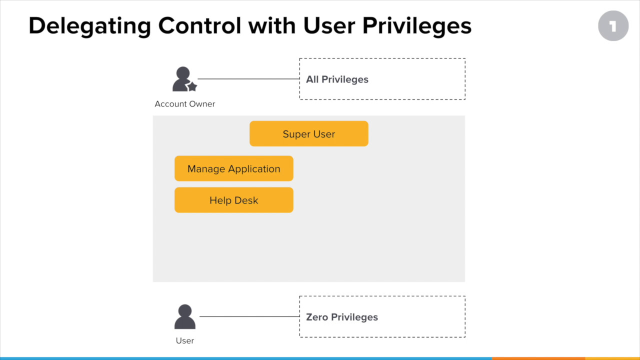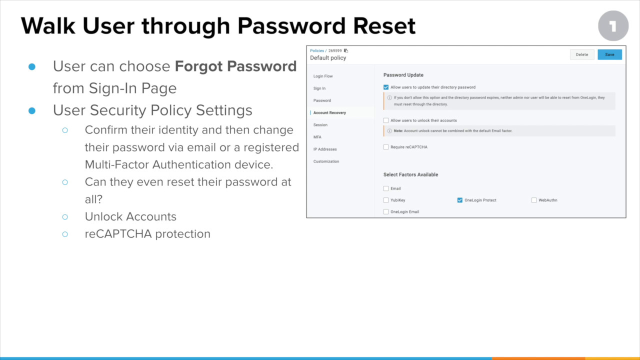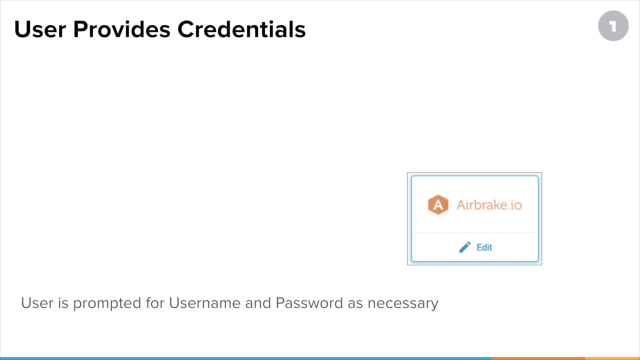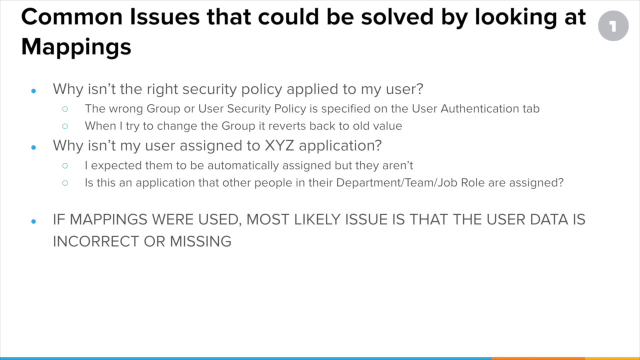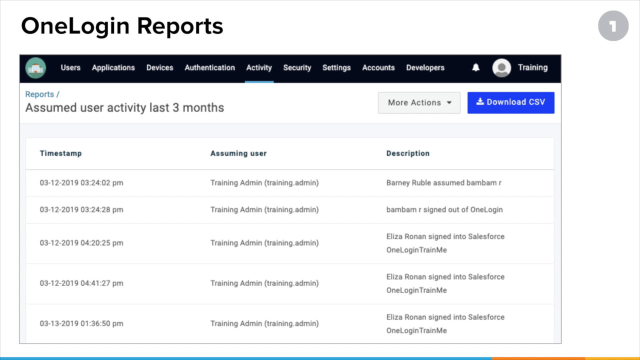OneLogin + One Identity delivering IAM together. Learn more
Managing OneLogin
This five-part video training shows you how to perform basic day-to-day management tasks and troubleshoot common problems on the OneLogin Platform.
- Part 1: Demonstrates the OneLogin Platform experience from the end user's point of view and enumerates the built-in privilege levels that can be used to control what OneLogin administrators can see and do within the OneLogin Admin UI.
- Part 2: Explains how to perform common day-to-day user management tasks such as resetting user passwords or revoking a user's MFA device.
- Part 3: Instructs how to manage passwords for particular types of applications your users might connect to.
- Part 4: Illustrates how various automation features work within the OneLogin Platform. This information can be helpful when trying to troubleshoot certain common issues.
- Part 5: Covers helpful tools within the OneLogin Platform that can be used to help troubleshoot such as the Event Viewer, Job Monitor and Reporting service.
Free Video Training
Learn how to get started with OneLogin, configure our most popular app connectors and implement our most popular features.