OneLogin Identity Management Integrations for Ellucian

OneLogin Plan for Ellucian Single Sign-On
Schools are under cyberattack and the cost of a data breach is high. OneLogin’s Identity and Access Management solutions for Education help you ensure access to your institution’s apps and data are protected while still making it easy for students, faculty, staff, alumni, and applicants to log in.
OneLogin is an Ellucian Ethos Connected Partner with pre-built integrations for schools to:
- Synchronize user information from Ellucian Banner or Ellucian Colleague to corporate directories for complete, real-time user lifecycle management
- Add a second factor of authentication and enable single sign-on (SSO) to schools apps
- Automate onboarding and offboarding of students, faculty, and staff
- Create, assign, and enforce access security policies, such as passwords
OneLogin’s purpose-built, cloud-based integration enables School IT admins to easily manage access, app authentication, and data synchronization from OneLogin’s unified admin dashboard optimized for Education.
Leverage Ellucian Banner or Ellucian Colleague as the system of record for faculty and student information across your cloud infrastructure. When user records are created, updated or deleted in Ellucian Banner or Ellucian Colleague, OneLogin automatically updates corresponding user records in AD, LDAP, or other corporate directory and adjusts their access permissions.
Additionally, IT administrators can easily enable OneLogin SSO or multi-factor authentication (MFA) for all their educational applications through a custom branded web portal. Increase security and compliance, while giving the end user a better login experience across all your school’s cloud applications such as Box, Google Apps, AWS, Salesforce, and Webex.
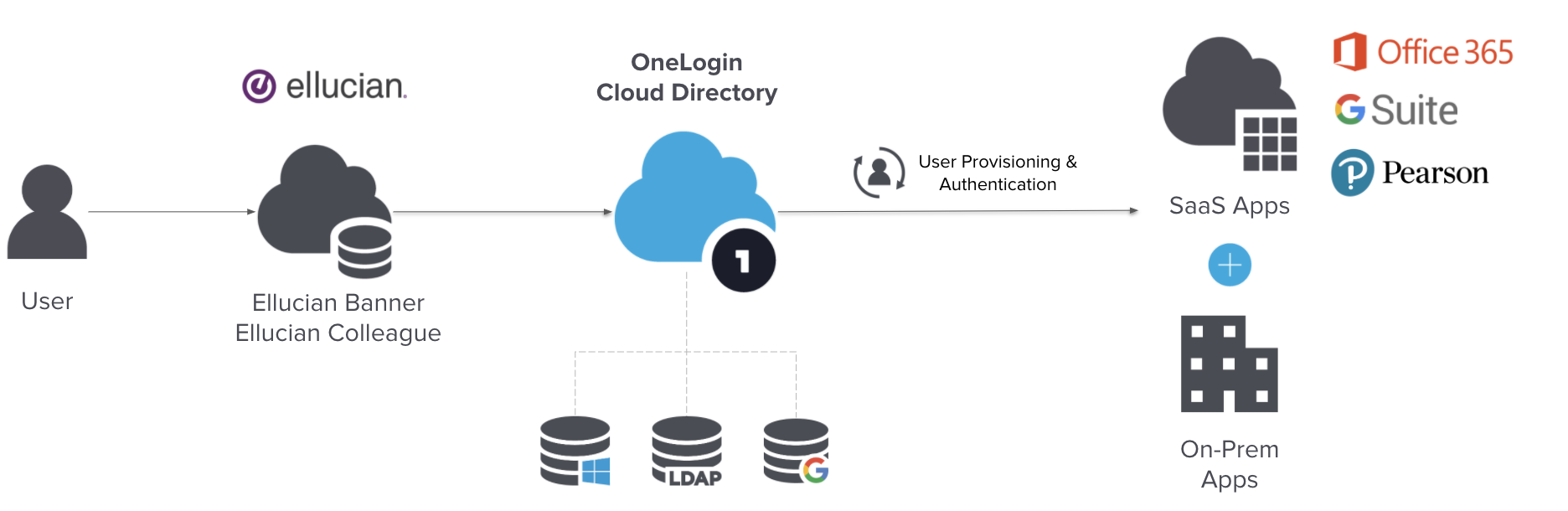
SYNCHRONIZE USER INFORMATION FROM ELLUCIAN TO CORPORATE DIRECTORIES
OneLogin’s AD connector provides self-service account recovery and user password policy enforcement. Information syncs in real-time without batch updates. Bi-directional attribute rules let you sync AD changes to OneLogin and vice versa. In high availability mode, multiple connectors exist per server, creating effective failover and peace of mind. Our easy installation wizard creates the connection in minutes with no server restarts or firewall changes.
AUTOMATE USER LIFECYCLE MANAGEMENT
Streamline the creation, modification and deletion of user accounts from Ellucian Banner or Ellucian Colleague to directories and all cloud apps to ensure that Faculty and Staff, Students, and Parents have the right level of access to critical apps in real-time. An instant kill switch eliminates lingering access to school applications after departures.
ENABLE MULTI-FACTOR AUTHENTICATION (MFA)
OneLogin’s strong, risk-based MFA provides an additional layer of security for data sensitive applications, such as Grading, Payroll or HR applications used by Faculty and Staff. Set up custom policies for specific applications or specific users or groups. Use OneLogin Protect or a pre-integrated third-party solutions like Google Authenticator, Yubico, Duo Security, RSA SecurID, and more. Add adaptive authentication to streamline login through machine-learning that builds user profiles to identify high-risk login attempts.
IMPROVE USER EXPERIENCE WITH SINGLE SIGN-ON (SSO)
Simplify and protect user access to all their educational tools with a single, secure authentication path for users. OneLogin uses SAML 2.0, Oauth, or other protocols to log students securely into their applications, eliminating user-managed passwords and the risk of phishing.
